This post assumes you have a AMCe backend ready to consume. If not then read my previous post and create one. I further assume that you have a a bot that can consume the backend. If you have not done that already then create a bot following my previous post.
To consume custom component created in AMCe in the chat bot do the following the steps:
- Go to custom components and click add service as shown below

- In another browser tab, open your AMCe instance and make a note of your mobile backend id and anonymous keys as shown below

- Now click on APIs and select your api and then copy the url below GET as well.

-
Switch back to the chat bot custom component tab as started in step 1 and fill in the details as shown below and hit create

- If all goes well then the popup will go away and the left side of you base page will show the custom component loaded as shown below
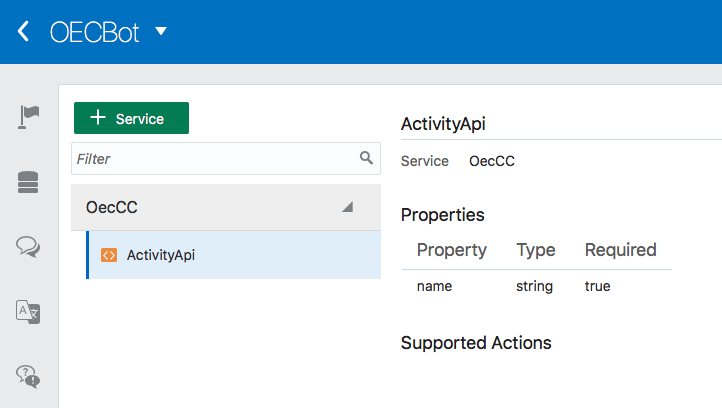
6. Notice that the API metadata have been pulled correctly and it shows the ActivityApi as your custom component accepting a parameter called name of type string which is required.
This process will change if your backend is not AMCe based. In that case you might have to use the other option in step 4. In that case, platform will expect either a docker based nodejs container or any other REST interface that generates the metadata as per oracle bot component specifications.
A future post will discuss how to consume this custom component service into the BotML

